CompanionLink Software, Inc. | solutions for mobile business. Press Release
How to put Google Calendar on your Windows Wallpaper
Keep up to date with your Windows wallpaper using DejaDesktop App for Mac and Windows
September 27, 2017, 15:00 GMT
PORTLAND, OR, UNITED STATES, September 27, 2017 /EINPresswire.com/ -- We’ve all done it. Come in on Monday with a fresh attitude, get busy working, and finally open our Calendar, only to see that we missed an important event an hour ago. How about having your online calendar displayed fresh on your computer first thing every day? DejaDesktop Calendar Wallpaper can do that. It is a PC and Mac app that can move Google’s Calendar and Contacts to your Windows and Mac screen backdrop. Every day, when you first look at your PC, you will see your updated Agenda.
“Desktop blotters were a thing for a reason,” says Wayland Bruns, designer of DejaDesktop. “With Google Calendar, you cannot see your schedule until you open your browser. My phone is supposed to buzz, but sometimes I miss that. It is easier for me to have a constant view of my week, so I can see important events coming up. I also plan events in advance, so the look ahead year view makes it easy to see when dates fall in coming months.”
DejaDesktop Calendar Wallpaper is free if you just need the month view with the look ahead months. There is a two-week trial for the Outlook and Google data feeds. The software works by keeping your current schedule on your local PC, and burning today’s calendar into your screen backdrop picture. It will automatically update whenever you change your Calendar.
DejaDesktop can also show key contacts, and your task list. This is handy to have a bit of information that you are constantly search for, always available on your wallpaper. “I have one person I call weekly,” says Bruns. “I have him bookmarked on my cell phone, but I need to dial from my desk phone because it is a business call. It takes three screen taps to bring it up. Having it on my wallpaper means I know right where it is when I dial.”
The data feed for Google is a one-time purchase. You can buy it for one computer for $29.95. For three computers, you get a discount for $49.95. This is a lifetime license with no subscription or renewal fees. DejaDesktop is created by CompanionLink Software, a leader in synchronization tools. CompanionLink is based in the US and offers free technical support for its products. For more information see https://www.dejadesktop.com.
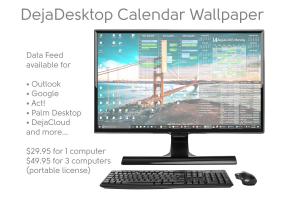
Automatically show your Google Calendar on your PC Backdrop

Put your Outlook and Google calendar on your screen backdrop

Put your Google calendar on your Macbook picture
About CompanionLink Software
CompanionLink® Software, Inc. is a pioneering developer of data synchronization solutions for mobile phones and CRM software and services. They also develop DejaOffice® CRM App for Outlook® which runs on Android™ and iOS®., and DejaDesktop Calendar Wallpaper for Windows an Mac. CompanionLink has helped mobilize contacts, calendar, tasks and notes for over 30 years. For more information, please visit www.companionlink.com, www.dejaoffice.com and www.dejadesktop.com.
CompanionLink, DejaOffice, DejaDesktop and DejaCloud are registered trademarks of CompanionLink Software, Inc. Other product names are trademarks or registered trademarks of their respective owners.
Contacts
CompanionLink Software
Wayland Bruns, 503-243-3400
rshah@companionlink.com